Backed by the industry’s leading plant database, NetPS, Ship My Plants provides member access to 40,000 plant records of the most common plants found in commerce. Import photos, descriptions, and useful information with a click of a button.
NetPS Plant Database is a tool known to many in the garden center industry as NetPS Plant Finder. The tool provides searchable plant information for your customers’ care needs. The NetPS Plant Database has been integrated into the Ship My Plants platform. What does that mean? Gone are the hours spent keying tedious plant data into your online plant listings. With Ship My Plants, sellers can easily import plants directly into their online shop. The plant listings come equip with all of the product data, attributes and photos you may need. Sellers can go in and update any of the information to their own specs along with sku, price, and inventory.
40K+ Records & Counting!
The Plant Finder database provided by NetPS is regularly updated each season as new cultivar come to market. Plant records include everything from houseplants, annuals, perennials, shrubs, and trees!
Zone Specific Plant Records
Sellers who choose to use our database to populate their listings are provided corresponding plant stats used across all common listings. Your customers benefit from accurate and unified information. No chasing down photos or writing descriptions.
Unified Plant Data Automatically Included
Records are indicated as Annual, Perennial, etc. Some particular species have duplicate records to apply to your location. For example Lantana is a Perennial in some areas, and an Annual in others.
Branded Species
Plant Finder includes common records and collections from your favorite plant brands.
Botanic & Common Names
Snake Plant, Mother in Law’s Tongue, Sansevieria.. whatever YOU call it, the plant database provides accurate Botanic and Common Names.
Professional Field Photography
All listings include professional plant photos to exhibit growth maturity or seasonal interest. Enhance listings by adding your own unique photos too!
Care Information
Hardiness, Sunlight, Moisture, Growth Height & Spread, Wildlife Attraction, and many more data points are included!
Creating Your Listings Using the NetPS Plant Database
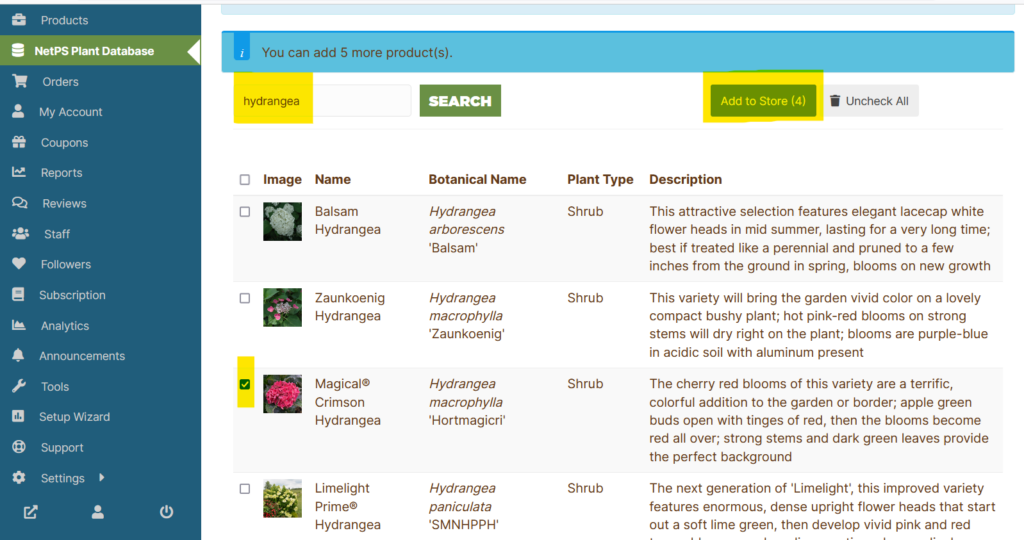
Method One: Create Listings Starting From The NetPS Plant Database
You can start by creating your product listings using the NetPS Plant Database. Here are a few quick steps:
- Search by plant name and use checkboxes to make your plant selections.
- Multiple searches may be done prior to Adding to Store – your checkboxes will be saved!
- A number count will increase on the Add to Store button with each new search selection.
- Once you’ve found the set of plants you wish sell, click Add to Store
- Viola! Your plants will now be found in the Products section of your Seller Dashboard.
- These listings will automatically come into your shop as a draft so you can complete them with pricing, inventory, and shipping details.
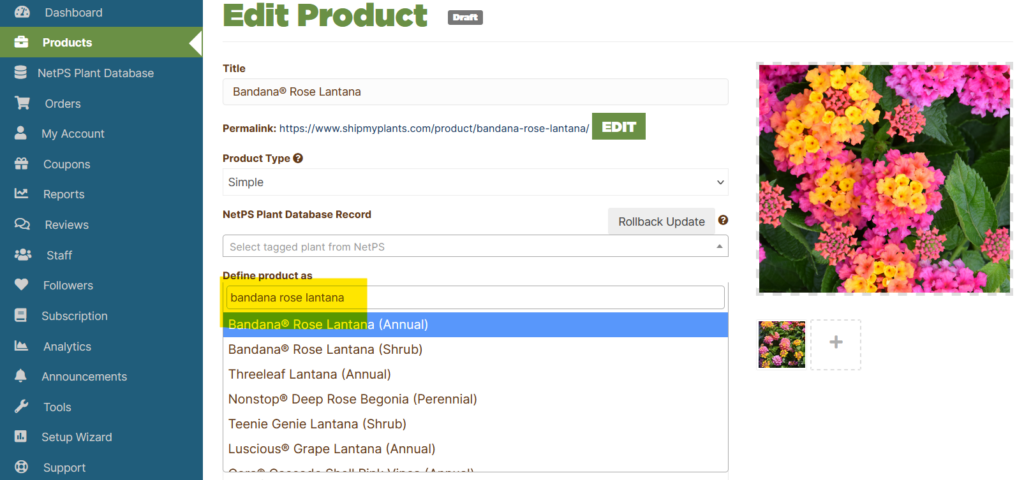
Method Two: Add a Plant Data to an Existing Product Listing
Another way to link your product listings to the NetPS Plant Database is by matching it to a plant record from the product edit page. Here are a few quick steps:
- Choose a product you want to edit.
- Navigate to NetPS Plant Data Record
- Click and search within “Select Tagged Plant from NetPS”
- Mark your selection within the search. Note that there may be multiple records indicating zone related plant listings (Shrub vs Annual)
- Save your product- the listing will update with all of the plant data and images!
Customization is Key
We love NetPS Plant Database because it gives plant buyers all of the information they need about the plants they sell, this includes photos and care requirements.
However, online plant shoppers appreciate seeing the product that will arrive to their doorstep. Customizing your listings will help you differentiate your shop from other plant sellers with similar listings. Here are a few recommendations on how to do that:
- Upload your own product photos.
The NetPS Plant Database image library does an amazing job of showcasing various plants at maturity or seasonal interest. Compliment those images by including additional reference photos of the products you intend to ship. - Tell us more about your plants!
Adding your plant’s own unique story of how it was cultivated and where is a nice touch to make for a unique listing. - Maintain Inventory & Pricing
You, as the seller, are responsible for maintaining your pricing and inventory on your products. You will need to complete this information prior to publishing your listings.
More Recent Posts
Portulaca: The Underrated Jewel of the Garden
Shop Portulaca on ShipMyPlants.com
Unveiling the Charm of Phlox
Pink Garden Phlox
10 Plants That Act as Mosquito Repellent
Basil is a great mosquito repellent plant.
Dianthus Delights: Perennial Pinks Shine
Imagine a garden where vibrant colors and sweet fragrances waft through the air — this is the magic that Dianthus, commonly known as pinks, brings to any outdoor space. Easy to grow and bursting with charm, Pinks varieties are the perfect addition to make your garden pop. Let’s dive into the joyful world of these…
Embrace the Shade: 10 Plants Thriving Under Trees!
Hey there, green thumbs and nature enthusiasts! Are you facing the challenge of gardening in the shade? Fear not! Instead of seeing those leafy giants overhead as a hindrance, let’s turn them into opportunities. Yes, we’re talking about planting beneath trees! While some might think that the shade beneath trees spells disaster for gardening, there’s…






